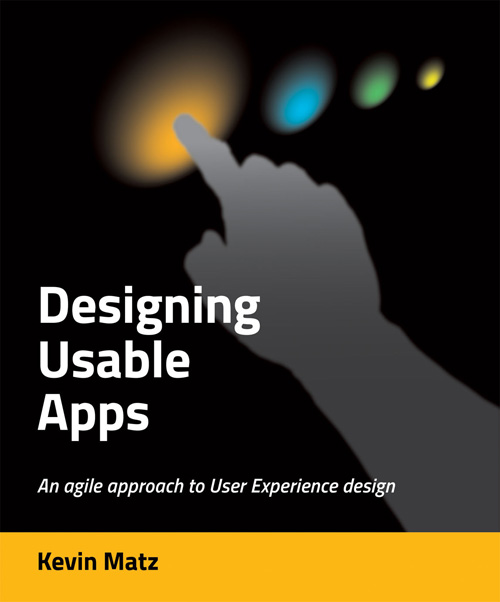One of the first things to be decided in creating your application’s interaction concept is to decide on the general interaction style, by which we mean the fundamental way that the application presents itself to the user and allows functionality to be used.
To give you ideas for structuring your application, the following list gives some examples of major interaction styles. There is much overlap between some of these classifications, and most applications use a combination of these styles. A video editing application, for example, combines aspects of the direct manipulation and control panel styles.
- Command-line: The user controls the system by entering commands or queries in a console.
- Menu-driven: The user controls the system by picking options from menus.
- Conversational: The interaction focuses around a give-and-take between system and user, often with one side asking the other questions. Depending on the sysetm, the user may engage in the conversation using natural language (textual or vocal), a specialized query language (essentially the command-line style), or by picking options from a menu (the menu-driven style). For example, medical expert systems ask a series of questions about a patient’s symptoms, and then suggest a diagnosis. iPhone users can speak questions or commands to Siri and receive responses.
- Form-filling: The interaction revolves around the user entering data into standard forms.
- Direct manipulation: The user manipulates objects on the screen. In Visio or Photoshop, the user draws or edits diagrams or photos by directly drawing and working on a canvas. A word processor lets the user write and manipulate text as if it were on a page. An automobile racing game lets the user steer the car.
- Control panel: The display simulates gauges, buttons, and other controls normally found on a traditionally hardware-based device or control panel, like a industrial process control board, a stereo, or aircraft flight controls.
- Content consumption: The application serves to present content to the user, but the user may have little means of interacting with it, other than navigation. Video players and book readers are examples.
For many applications, the choice of interaction style or styles is self-evident, but thinking through alternative or unconventional styles of presenting functionality can sometimes lead to ideas that differentiate your product from others in the market. Income tax preparation software involves a lot of form-filling, but some packages, like UFile.ca, offer an “interview” mode that collects information by asking a series of questions about your personal situation. While you end up entering the same information as you would with a long form, the conversational approach of the interview is more personal and less overwhelming than being faced with pages of data-entry forms.