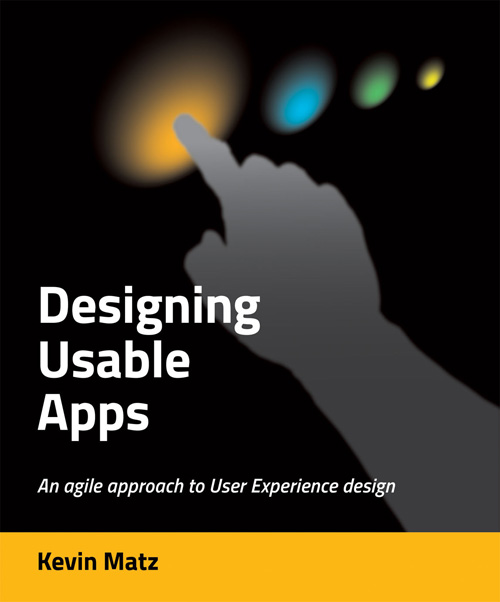As a user interface designer, you’ll need to think about how you will make your software product understandable and learnable for beginners while at the same time not hindering experts from working productively.
The general skill levels of people using an application might be categorized as follows:
- An evaluator is investigating your product; she has not committed to the product yet, but may be considering buying or adopting it. An evaluator explores a product to see what the product can do, to determine whether it meets her needs, and to get a general impression of how it works. There is no particular pressing goal or task at hand; the user is just exploring and experimenting with the product.
- A beginner is someone who is trying to accomplish tasks with the product, but has little or no past experience with the product, and thus may not know how to complete the tasks. Beginners often have feelings of uncertainty, and gradually learn by trying things out, exploring, observing, and learning from mistakes. Some — but certainly not all — beginners will seek out and make use of documentation such as tutorial guides, help systems, or reference manuals.
- An intermediate user has used the product for some period of time and is generally able to accomplish her goals and tasks. However, the intermediate user may not have explored all of the product’s functionality, and may still be uncertain about some tasks; “fluency” has not yet been achieved. And because some users may only use the product sporadically (for instance, tax preparation software is usually only used once a year), or because some features may be used very infrequently, the user may have forgotten how to do some tasks, despite having done them in the past. The book About Face 3 (Cooper et al., 2006) suggests the term perpetual intermediates to refer to users who use the application sporadically and never really get the chance to become experts.
- An expert user is very confident and has a deep understanding of the domain and the product. An expert can not only complete tasks without difficulty, but is concerned with getting things done as efficiently and quickly as possible. When faced with a new or unexpected situation, an expert can often reason about how the product works and find a solution or workaround.
- A power user is an expert user who has a particular fascination with the product and often enjoys customizing it and stretching its limits.
So when you’re designing an application, you should think about how to make it suitable for each level of user:
- For evaluators, the product must give a good first impression. It should look appealing and inviting and not overwhelmingly complex. You might consider offering demo videos so the user can quickly understand what the product does and how it works. Walk-through tutorials with step-by-step instructions can be useful. If applicable, consider providing sample files or documents that the user can open and experiment with in the application.
- For beginners, use visual design, information architecture, and interaction design principles to make the product’s functionality easily discoverable and learnable (we’ll discuss these in depth in later sections). Offer wizards for setting up projects or to guide the user through complex tasks. Offer undo/redo functions to encourage experimentation and to make it easy to correct mistakes. Offer in-depth tutorials and introductory guides, either as manuals, or as online help content.
- For intermediate users, offer indexed and searchable online help so that instructions can be easily located.
- For expert users, ensure that tasks can be completed as quickly and efficiently as possible. Provide shortcut keys, and allow users to bypass wizards and turn off any pop-ups or other aids intended to offer help to beginners.
- Power users often want to be able to customize the application, and, if applicable, may expect to be able to write scripts to automate some tasks. Online discussion forums might be provided for these users to exchange tips and tricks.
We should also note that the ability of users to learn and use your product is also influenced by the following factors:
- Domain knowledge: If your product is an accounting package, for instance, users who have never heard of debits and credits and journals and ledgers will be completely puzzled, no matter how well-designed the interface is.
- General skill with computing/technology: Unless you’re specifically targeting total computer newbies, it’s usually reasonable to assume that your users have the basic skills to operate similar applications on the device and/or operating system of choice. For instance, you’ll probably assume that users know how to use a mouse or touchscreen, and are aware of concepts like opening and saving files.
- General intelligence and reasoning capacity: When faced with new situations, some people are simply more intellectually curious and more capable of problem-solving than others.
- Persistence and motivation: When faced with challenges, some people will give up easily, while others will keep trying and experimenting.
You may have to make some basic assumptions about what minimum skills and knowledge you will expect new users to have. Because it’s not your job to train total newbies who don’t know how to turn on a computer and operate a mouse, for instance, you may simply declare that such people are simply outside of your target market.
But you have to make sure that your assumptions really match the reality of your marketplace. If you’re selling shrink-wrapped accounting software, most of the buyers will be first-time small businesspeople who have never taken an accounting course. And so including a “Getting Started” guidebook or video that introduces just enough concepts and terminology to get started with basic tasks might be what you need to prevent frustrated customers from returning your product to the store.