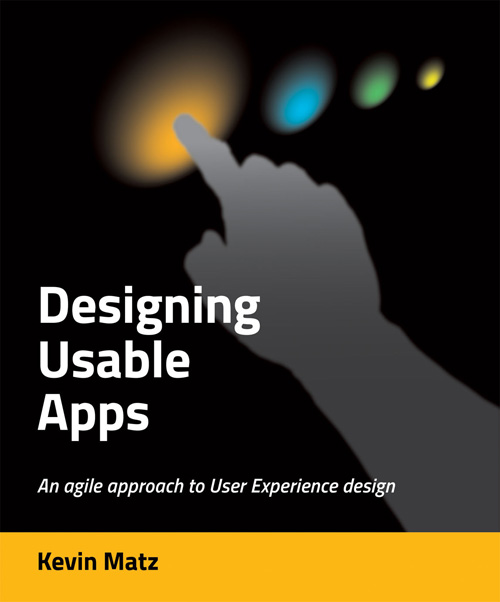When users or customers use your product, application, or website, how do they feel? What are their impressions? Is the product satisfying and fun to use, or is it tedious, annoying, or frustrating? Would they recommend it to others? If it is a website, will they come back again?
When we talk about User Experience (often abbreviated “UX”), we’re referring to the overall experience that a user has when they use a product, and this experience is shaped by the product’s look and feel, its functionality, and its behavior. A product can trigger positive or negative emotional reactions and feelings of satisfaction or dissatisfaction. Like “ease of use”, User Experience is subjective and can depend on the context in which the product is used, as well as each individual user’s attitudes, mood, and preconceptions.
The usability of a product is a major part of that product’s User Experience, but User Experience is much more than just usability. As a software or website designer, some of the factors that you need to consider in order to create a great User Experience include:
- Presentation and interaction: Do the product’s visual design, branding, user interface, and behavior contribute to a solid, professional, and satisfying look-and-feel?
- Functionality: Does the product do all the things that the user expects? Does it do something unique, or does it do an ordinary task extraordinarily well?
- Usability and learnability: Can the user figure out how to operate the product quickly and easily, with a minimum of annoyances?
- Documentation, help, and training
- Reliability, performance, and general quality: Users will be annoyed by a website that takes too long to respond, video playback that skips or “lags”, or a mobile phone with poor reception.
- Accessibility for disabled users
- Localization and internationalization (if applicable)
- Security: Users don’t appreciate having their accounts hacked or having malware installed via your application.
For products involving the design of both hardware and software, the physical/industrial design of the hardware, the build quality, and ergonomics contribute to the experience as well.
In future blog posts, we will explore all of these issues. However, you should also be aware that there are further aspects of User Experience that are usually beyond the realm of responsibilities for the typical product development team:
- Marketing communications (e.g., advertising, sales presentations)
- Packaging (for hardware devices or shrink-wrapped software)
- The acquisition experience (e.g., buying the product at a store, or downloading and installing software)
- Pricing and perceived value: Is the product or service fairly priced? Does it offer good value for money?
- Interactions with staff members of the manufacturer or vendor: Does the user have to call a number to activate the product? If the user has to call a customer support hotline, is it a positive experience?
Here are some more things to consider when thinking about User Experience:
- Products like social networking sites and multiplayer games facilitate social interaction, and the quality of interaction with other users contributes to the User Experience. Sharing a good time with friends or meeting new people is enjoyable, whereas harassment or spamming from other users is disruptive and disturbing. Designers can influence but never completely control these interactions.
- A product’s design can subtly shape or influence users’ behavior and attitudes. For example, an e-commerce site will try to persuade the user to purchase additional merchandise; user-contributed reviews and ratings can make some things look more popular than others. However, obvious tricks or scams are unpleasant and lead to a loss of trust.
Careful attention to designing your product’s User Experience can give you a competitive advantage. Apple, for instance, is renowned for creating stylish, enjoyable products with bold hardware designs and engaging interfaces, often with novel technologies and interaction styles like click wheels and multitouch screens. Apple’s approach to User Experience design actually transcends the individual products it sells – Apple’s entire brand is an experience, with trendy and inviting retail storefronts, and an almost cult-like veneration of its visionary leader, Steve Jobs. Customers eagerly pay a premium to be a part of that experience.
[ad#AdSense_Banner]