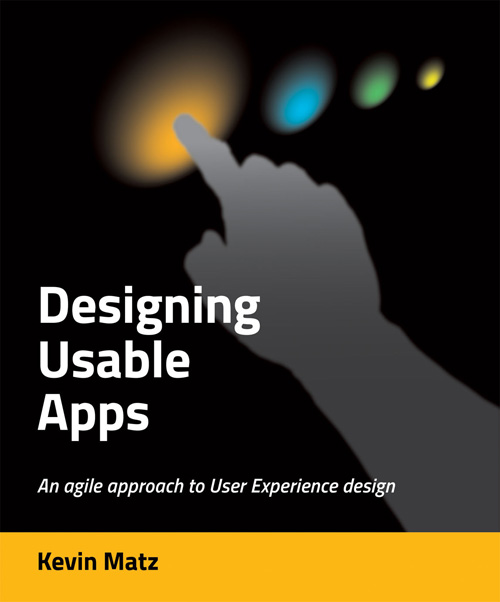In Part 1 of this series, we took a brief look at how human vision works, and we began examining how readers read blocks of text and visually scan pages and screens.
To better understand how people look at visual information, researchers have conducted eye-tracking studies using specialized cameras and software that can track what a user is looking at on a screen. The software can then play back the scanpath – the series of fixations and saccades – to show what areas of the screen the participant has looked at and how long they have spent gazing at each fixation point. While the scanpaths of individual users can vary quite a bit, if you ask a number of users to look at the same webpage or screen, you can create “heatmaps” that show where users spend the most time looking.
Probably the most detailed, or at least best-documented, eye-tracking studies have been done by Jakob Nielsen and Kara Pernice in their book Eyetracking Web Usability. They discovered some interesting findings:
- For most websites, rather than following the Z-shaped scanning pattern, most users follow a roughly F-shaped pattern. They read across the top, and then go down the page and read lines of text left to right. But users are, in general, more likely to read complete paragraphs or lines of text near the top of the screen, whereas they tend to lose interest and just briefly scan the text near the bottom of the page. And then, upon reaching the bottom of the screen, users often apparently make an additional quick scan down the left-hand edge of the page (especially if there is a sidebar with links). So if you make a heatmap of the parts of the screen that get noticed and read, it makes a roughly triangular shape, indicating that most attention is given to the upper-left corner and little attention is given to the lower-right corner (see some of these heatmap images at Jakob Nielsen’s site).
- Graphics and especially photographic images can attract attention, but only when they are a relevant and integral part of the content. People seems to be able to quickly judge whether images are just decorative stock photos, and such superficial photos get very little attention.
- Users tend to ignore elements that are repeated on multiple pages – once they’ve seen the logo or navigation bar at the top of the page, they don’t look there again unless they need to. Most significantly, a majority of users pretty much completely ignore banner ads; when there was a banner ad at the top of the webpage, most users started their F-shaped scans below the ads, where the content begins.
- One amusing finding was that, when looking at images of people, the female users in the study tended to look only at the person’s face, whereas the male users looked at the face but also glanced down to check out “private anatomy” (cleavage and crotches).
Something that I haven’t seen discussed in eye-tracking studies is the degree of focus of the viewer’s eyes. I personally sometimes scan pages by defocussing my eyes, which makes the page look a little blurry, but enables you to perceive the whole layout at once, somewhat like viewing the page from ten feet away. I don’t believe that eye-tracking equipment can detect the degree of focus, only the direction of gaze.
In the next post, we’ll look at some ways to influence the paths that readers’ eyes follow when they see a page or screen.
[ad#AdSense_Banner]